In Brief
My north star as a therapist is simple: protect the relationship and do no harm. So when AI first showed up on the scene, it was a hard pass for me. I’d been watching mental health tech companies prioritize innovation over client safety and therapist well-being. And the idea of social media companies selling consumer data for big profits had become disturbingly normalized. The thought of something similar happening with sensitive therapy records felt unthinkable. I wasn’t interested until I realized that, like other forms of technology, AI is not all good or all bad - it’s about how and why we use it.
So when I started hearing about AI tools designed specifically for therapists, like Blueprint, I was curious but my instinct was still to keep my distance. I wasn’t actively looking for a new way to write notes. I definitely wasn’t looking for a piece of technology to become part of my clinical routine. I have been in private practice for 13 years and worked in community mental health for 6 years before that. I was used to writing progress notes.
But I was also used to other therapist things - like wondering if I should use the seven minutes between sessions to do stretches or buckle down and prep for my next session. Or thinking about the wording of a note I still needed to write while playing trains with my son. Or occasionally spending my weekend catching up on paperwork. It wasn’t that I couldn’t write notes; it was that the process was stealing mental energy away from me and my time with my family.
Like most therapists, I had a running list of questions and concerns about AI-powered tools for therapists:
- Would my clients’ data be safe?
- Were these AI companies secretly training models to deliver therapy?
- If yes, would using these tools mean I was complicit in replacing therapists?
And honestly, as someone who wouldn’t call themselves “tech savvy,” I didn’t always know the right questions to ask.
I didn’t rush in, but I didn’t avoid AI entirely. I started small by using ChatGPT for non-clinical things like writing tricky emails to colleagues or planning itineraries for trips. As I got more comfortable with AI in low-stakes situations, and as I learned more about HIPAA compliance with note takers. It started to feel less intimidating to bring into my clinical work.
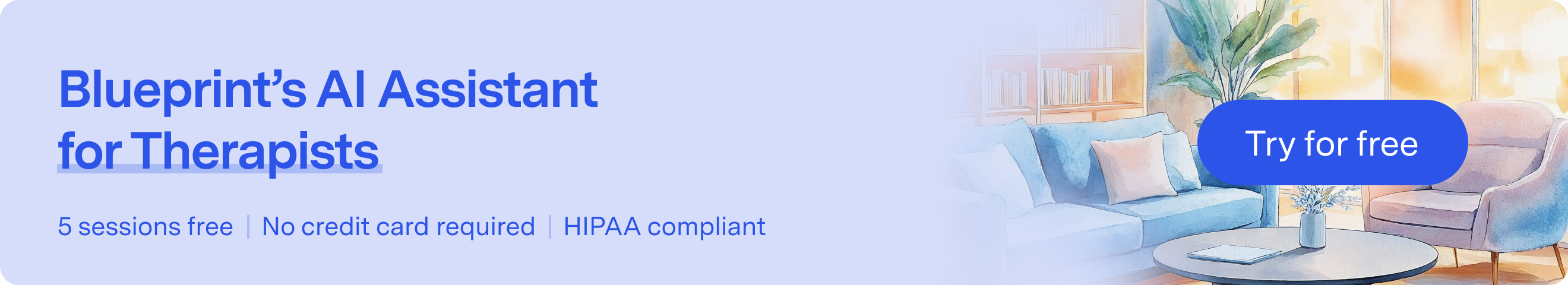
What tipped me toward Blueprint was when a friend I trust, someone who I know has high standards for ethics and client safety (shout out to Vivian Chung Easton, LMFT!) joined the company to write the AI prompts. It was comforting to know there were quality therapists working behind the scenes. To begin, I started with using it to auto-generate progress notes, setting a clear boundary that I would not input any identifying client information except email addresses, which was necessary for sending assessments. I did my homework to learn about the ethics of consent around the use of AI tools in therapy and made sure to obtain explicit written and verbal consent from each client. I made space so they could ask questions and affirmed they could opt out at any time.
Clients mostly responded with curiosity or casual acceptance: “Oh, my doctor already uses one — that’s fine.” Once I explained that Blueprint could also help track progress through assessment and allow me to assign worksheets as homework between sessions, many clients saw the value for themselves.
Colleagues’ reactions have been split. Some therapists wanted all the details and shared their experiences with AI tools. Others, specifically those unfamiliar with AI in clinical settings, were more hesitant, much like I was at the start. And I get it. Client stories are sacred, so anything that could affect how we hold and protect them deserves scrutiny.
Using an AI note taker is now part of my clinical routine. Because it is integrated into my telehealth platform, I click “start” at the beginning of a session, and it runs quietly in the background while I focus on my client. Minutes after we finish, my draft note is ready, organized into my template of choice, tied to the treatment plan, and includes a statement of medical necessity. What used to take 10, sometimes 20, minutes per note now takes just a couple, and my notes are actually better. After I sign off on the note, I look through the two to three interventions and worksheets that have been recommended to me based on the session content to start treatment planning for next session while it’s still fresh.
Sending assessments and resources is just as seamless. Using Blueprint has helped me lean more into measurement-based care, which has been something I had been meaning to do but could never find the time. Tracking PMDD symptom patterns to help treatment plan. Gathering information to decide whether an ADHD testing referral is warranted. Using validated measures that could offer protection in legal contexts . What once felt overwhelming now happens automatically, with scheduled intervals taking the tracking off my plate.
The benefits I did not expect from using an AI tool like Blueprint are twofold:
- How quickly I can prep for a session. The last note, assessment scores, and recommendations are all visible on the right side of my telehealth screen.
- How much more present I am in session. I haven't ever realized how much headspace documentation took up during sessions. Many times the AI even reminds me of meaningful moments I’d forgotten.
The first time I finished a note in under three minutes, it felt like a whole new world. I save at least 10 minutes per note and that is time that adds up quickly. Beyond the clock, the mental load is lighter. When I’m with my family, I’m not distracted by notes still hanging over my head.
As I’ve been testing out using an AI-assisted EHR, everything in my practice is integrating even more and somehow saving me even more admin time. Client reminders are sent. Less pointing and clicking when scheduling, sending superbills, and invoicing.
In short, here are some lessons learned and practical advice now that I have used an AI Assistant like Blueprint in my practice for over a year.
- Start small. Pick one use case, like note-writing or sending assessments, and see how it fits.
- Know your boundaries. Consider keeping client names anonymous or starting by using the AI scribe like a dictation tool.
- Keep consent active, not passive. Check in to make sure clients still feel comfortable.
- Use AI to support, not replace, your judgment. Let it handle the admin so you can focus on the human work only you can do.
Looking back, I’m glad I didn’t let fear keep me from trying. I didn’t adopt AI to be trendy; I did it to have more time, more presence, and more space for myself and my family. Using AI hasn’t changed what matters most in my work. It’s just changed how I get there. My sessions are more focused, my notes are done faster, and the mental load is lighter. It’s not about replacing the human parts of therapy. It’s about making more space for them.
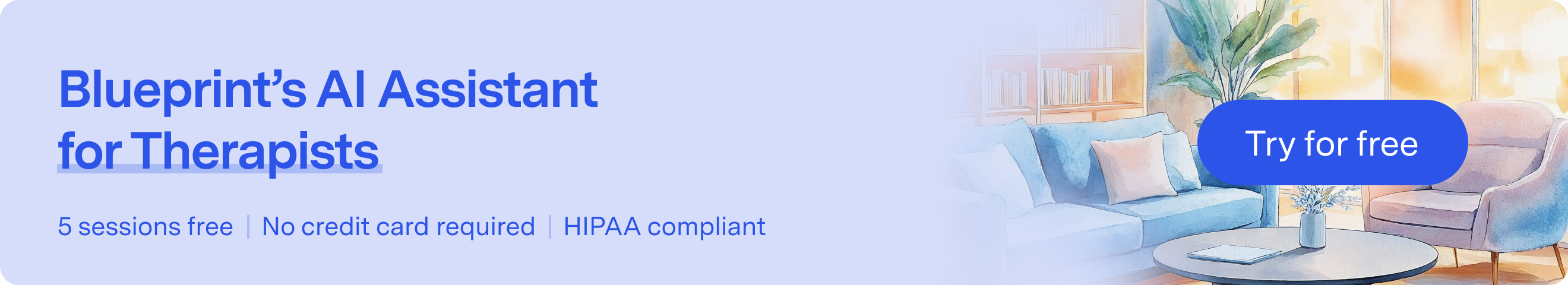
How Blueprint can help streamline your workflow
Blueprint is a HIPAA-compliant AI Assistant built with therapists, for the way therapists work. Trusted by over 50,000 clinicians, Blueprint automates progress notes, drafts smart treatment plans, and surfaces actionable insights before, during, and after every client session. That means saving about 5-10 hours each week — so you have more time to focus on what matters most to you.
Try your first five sessions of Blueprint for free. No credit card required, with a 60-day money-back guarantee.
























